For starters, re-imagine your all-day workshop in an “all you can eat buffet” format, not a single 12-course dinner.
1. Short 5–10 minute segments in
repetitive “learn-do” cycles generally work better than live workshops
It is challenging for people to take a full day or half-day off to focus on a single event. During the pandemic, our days have filled up with zoom meetings, and people have a higher tendency to multi-task. Even if participants can reorganize their schedule, they might go into the workshop resentful of the disruption workshop participation has caused. Tying people to having multiple uninterruptible hours for a workshop means limiting the number of people who can effectively participate.
For people with disabilities, short “learn-do” cycles work WAY better than workshops.
- People with pain or fatigue-related disabilities need more breaks.
- People with cognitive disabilities can only retain so much new information at a single time.
- In addition to getting distracted easily, people with attention deficit disorder frequently have working memory issues. They may struggle with recall, focusing, organization, and distinguishing between important and unimportant information.
With 5–10 minute segments in a “learn one thing — do one thing, take a break, learn a second thing — do a second thing” series of cycles, there will be more retention than “learn learn learn learn learn — now go do.”
2. Make sure your workshop functions on mobile devices
When you deploy workshops in small segments on mobile, people can consume a module any time they have 5–10 minutes free. I have heard about people consuming one of my accessibility modules while in doctors’ offices, waiting for a bus, in line waiting to get into a grocery store, and at airport gates waiting to get on a plane.
- That type of consumption pattern can not happen as effectively in a live workshop format.
- People have their mobile devices with them almost all of the time.
- Requiring people to have a laptop to engage reduces the opportunity that a person has to consume a new module.
3. Make sure your workshop framework is accessible
Accessibility workshops that aren’t accessible are abhorrent. It is not only bad optics; it is highly hypocritical. At a minimum, you need to:
- Caption the videos;
- Check to see if audio description is required;
- Check your colors to make sure they pass color blindness/contrast tests;
- Review keyboard accessibility.
If any of those things fail, do NOT launch your workshop until they are resolved! If those things pass, then complete the WCAG 2.1 Level AA audit and see if there are any more blockers and fix those as well. If you launch an inaccessible workshop framework, you will need to make plans for accommodations such as an alternative format. Do not put the burden of requesting accommodations on the group of people you are discriminating against. We are tired of telling people who can’t be bothered to make things accessible how to solve the problems created by inaccessibility.
4. Have a communications channel for people currently in the workshop
Having the support of others going through the same event (in this case, the workshop) is super helpful. It helps hold people accountable for completing the workshop and allows people who are “stuck” or looking for more examples to ask others in the same workshop for their input.
Slack works well as a communications channel for people with shared interests. It is relatively easy to set up a temporary “accessibility workshop” Slack channel. Microsoft Teams also has a good communications portal. A bonus is that Slack and Teams, as well as less glamorous text messaging and email, are accessible frameworks as long as the participants’ content is accessible.
Another option is “office hours,” where a subject matter expert is available at a particular set time to answer questions and facilitate discussion between participants. If your participants are global, make sure that your office hours reflect timezone needs. And, of course, make sure that your office hours framework is accessible.
5. Make sure managers and executives participate, too
Managers and executives need to be present for the courses and participate in the shared communications channel. Knowing that important leaders are watching provides other participants incentive to partake in the group communications and reinforces the fact that “the powers that be” consider the workshop topic important.
6. Tell stories
Storytelling can be the most powerful part of an accessibility workshop. Many of your participants will not have first-hand experience with the discriminatory impact caused by inaccessibility. If the person creating the content doesn’t have any of their own stories, they are not hard to find — enter “disability impact” or “inaccessibility impact” into your favorite search engine.
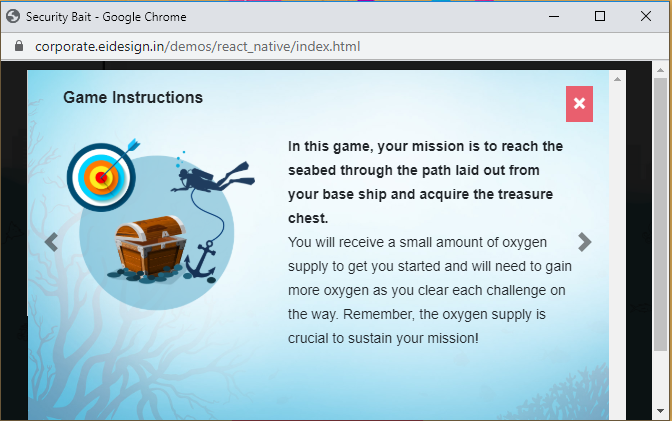
7. Gamify the workshop
Who doesn’t like playing games? Gamification enables participants to have fun while learning and also increases information retention. You can gamify the workshop by planting easter eggs, having a “leader board,” organizing your material into levels, providing badges, or creating contests, just to name a tiny number of the possible approaches. Gamification can vary between small elements placed periodically into the workshop through a comprehensive story-arc like the one pictured above.
8. Tie workshop learnings to relevant OKRs
What do people love more than games? Performance bonuses. Ensuring that workshop goals are tied to at least one accessibility OKR that an employee is being measured on is one way to increase engagement.
- The OKR should be more than “complete the class.”
- The Objective should look something like “Improve <Product Name> product accessibility” with a Key Result relevant to the individual’s role in the organization. For example, for a user researcher, it could be something like: “Establish disability-specific UX research strategy including user interviews and focus groups.”
9. Get and USE course feedback and keep course content up-to-date.
All workshops should always have a feedback mechanism. Feedback usually takes the form of an accessible survey. But many workshop owners don’t consistently perform surveys. Even more owners collect workshop feedback data but don’t do anything with the results. Looking for patterns in participants’ survey feedback and then tweaking the workshop approach is one way to increase future participants’ engagement.
It is essential to make sure the material is always up-to-date. Keep updating your content with new versions of WCAG, EN 301 549, and information on the most recent lawsuits, so your content doesn’t get stale.
10. Follow up, follow-up, follow-up
Once the workshop is completed, it is vital to sustain momentum from the workshop learnings and track impact. Implementing OKRs based on the workshop is one way of doing that. Periodic surveys after the workshop completion survey is another. You may be asked to justify the cost of creating future workshops, and understanding the long-term impact of existing workshops can help you provide the business case you need.

0 comments on “Ten Tips for Creating Effective Accessibility Workshops”