Haptics are a very important extra sense that all apps should consider using. But like anything related to motion, what you can turn on, must also have an “off” switch
If you are interested in haptics, you might also be interested in the predecessor article on Accessible Motion
Consider the following mobile native app error notification system:
- Red text
- Red text plus the word “error”
- Red text plus the word “error” plus some type of icon indicating “danger”
- Red text plus the word “error” plus some type of icon indicating “danger” plus alt-text
- Red text plus the word “error” plus some type of icon indicating “danger” plus alt-text plus some type of auditory chime or beep to get the user’s attention
- Red text plus the word “error” plus some type of icon indicating “danger” plus alt-text plus some type of auditory chime or beep to get the user’s attention plus the device vibrating.
Each one of these steps adds an additional layer of user notification, using a different sense or a variation on a sense. Notifications will be perceived by more and more users as additional notification forms are utilized. By the way, anything below Step 4 in the above examples would fail a WCAG 2.0 Level AA audit and be considered inaccessible. That’s kind of like hanging a lawsuit bull’s eye target around your neck these days.
What are Haptics?
Haptics are the “device vibration” part of the last step (6). Most commonly associated with games, haptics use technology that stimulates the sense of touch through motion largely on game consoles and mobile devices. Probably one of the first haptics invented (possibly before the word even existed) was Braille. Braille utilizes a tactile feedback system — the sense of touch and the feedback from feeling the bumps with one’s fingers provides the sensation from which reading can occur for someone who is blind.
Haptics Dimensions
In general, haptics can be modulated by both:
- strength (how strong the vibration is), and;
- behavior (the pattern of the vibration)
On iOS:
- strength can be further broken down into sharpness and intensity — is it a tight, small, strong vibration, or a more diffuse vibration?
- you can either use “system” (i.e. predefined) haptics, or you can implement custom haptics
On Android
- Amplitude is the term that refers to a haptic’s strength. The haptics associated with important messages can be stronger with a longer pattern, to be more likely to get the user’s attention, and
- There are haptic feedback constants that are associated with triggering events like key presses or releases.
Implementing Haptics
- Like motion, haptics are largely one of those “love it or hate it” kinds of things.
- The default is typically for haptics to be off, requiring users to opt in to make them available.
- Balance is the most important consideration. Overusing them will tank your user experience and make your app seem gimmicky. On the other hand, under using them means the haptics won’t augment the experience.
- Don’t use haptics by themselves. Use them to reinforce other audio and visual cues, or other motion / gestures (such as scrolling through a list, long-presses, or transactions)
- It is important that haptics be implemented consistently across related apps and websites. Because there are currently no industry-wide haptics standards that can be followed by software development teams, developers are left on their own to decide the meaning for each haptic they are going to use.
- Want SOS for critical errors (short short short LONG LONG LONG short short short)? You can do that.
- One vibration for confirmation (short)? You can do that too.
The REALLY important thing is to set a haptics standard that is consistently used within an app and across apps under a single corporate umbrella. Otherwise, a confirmation haptic vibration for one app may have been used as a be a critical error message on another — that would an awful user experience at best, and possibly a WCAG consistency violation at worst.
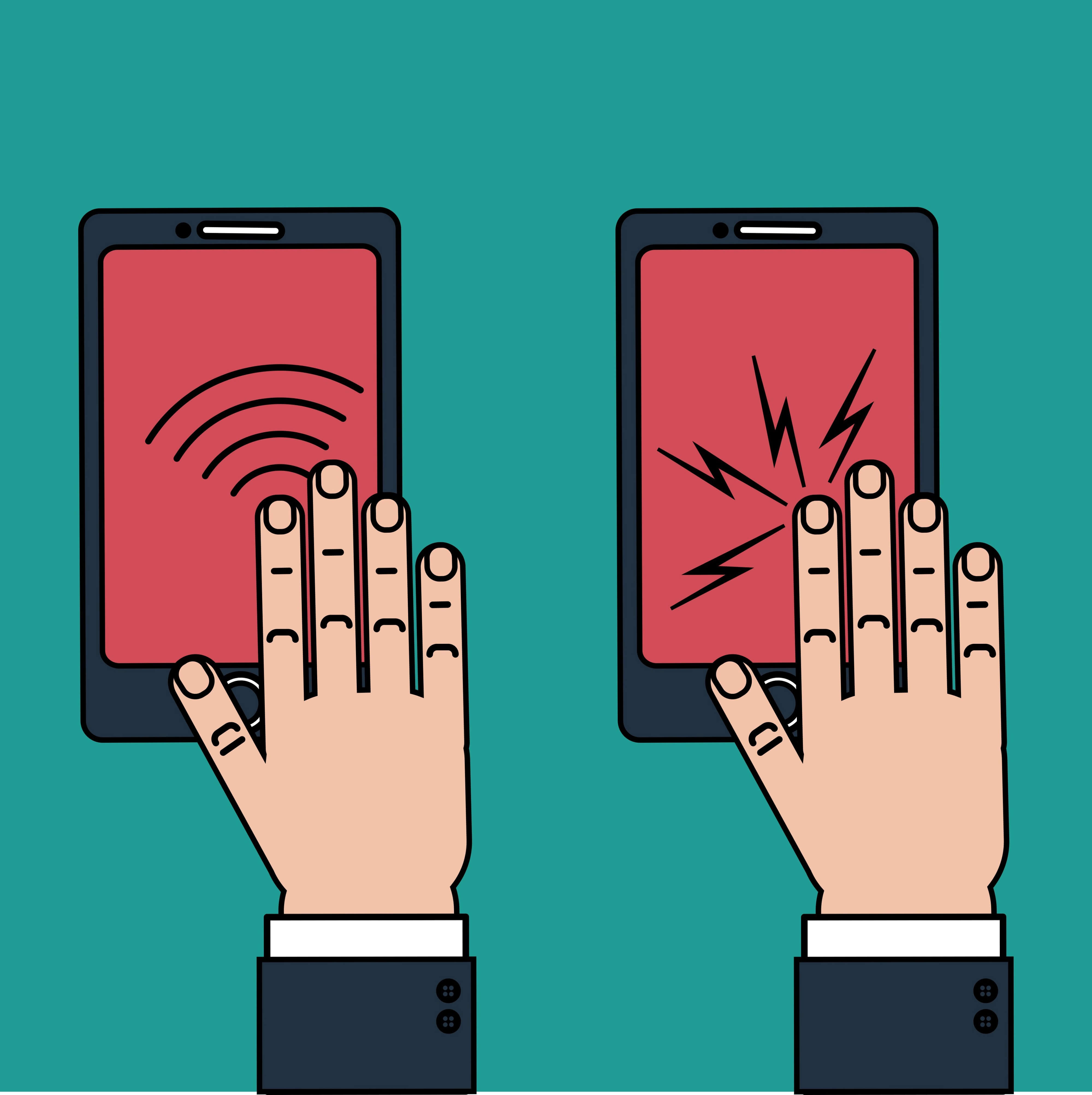
0 comments on “Improving Native App Accessibility via Haptics”