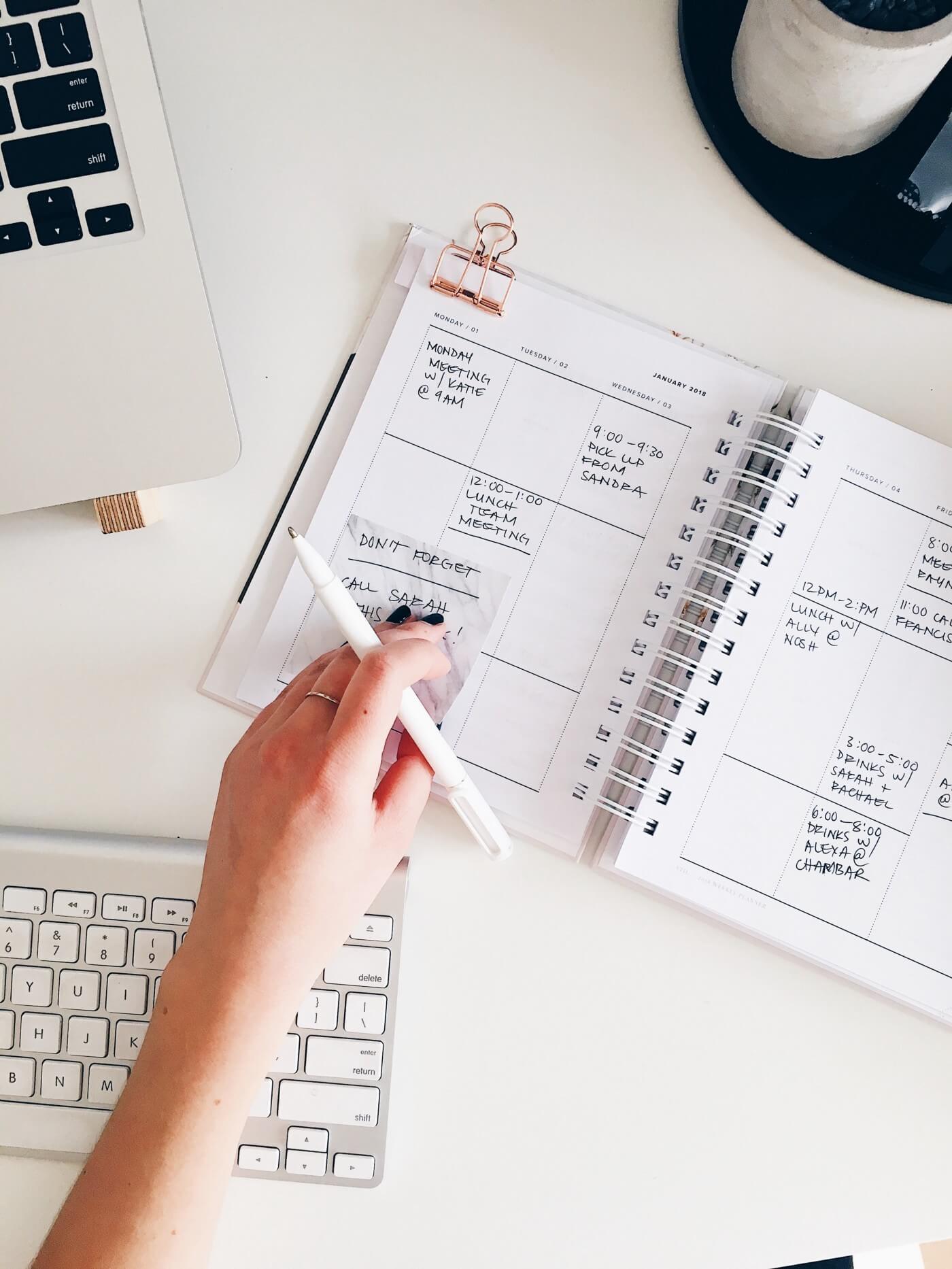When I was growing up, my father always said, “if you want to know who runs the show, ask an executive assistant.” He is rarely wrong.
An executive assistant (EA) is an administrative professional who supports an organization’s executives. They perform various office management duties, provide clerical support, and often handle tasks that directly affect their group’s success, such as setting up events.
VMware has almost 250 global individuals with the title “executive assistant.” Over 150 of them recently invested the time to take an in-person course on performing their duties in a much more inclusive way to employees with disabilities.
The change
VMware’s self-identification rate of employees with disabilities has almost doubled in the past three years. At the same time, VMware’s employee count has almost doubled. The result of these two growth factors is that VMware currently has more disabled employees than ever in its 20-year history. One of the Disability @ VMware employee resource group missions is to make sure this trend does not go back down.
The need
Most VMware internal group events have one or more executive administrators (EAs) involved in organizing the event or even deciding what the event content will contain.
- Some EAs knew accessibility basics, like how to turn on automated closed captions.
- None knew the entire life cycle of creating and running an accessible event.
This lack of knowledge resulted in many events that were either partially or completely inaccessible to VMware employees with disabilities.
The training
Tamar Savir and I created a custom course focusing on events and other EA activities that involve employees. The four segments of the course covered:
- Disability etiquette;
- How to work with employees with disabilities, which included a focus on VMware’s reasonable accommodations process;
- Generating accessible content (emails, Word docs, PDF files), and;
- Running accessible events.
The total length of the course was 2 hours, which we split into two one-hour segments spaced one week apart. Topics 1 and 2 were covered in the first segment and topics 3 and 4 in the second segment.
To see the outline we used for topics 3 and 4, please see this earlier article I wrote on running accessible meetings and events. In all of my discussions on this topic, I am now operating under the assumption that when VMware’s Palo Alto offices completely reopen in September, that all events will be hybrid (i.e., with attendees both in-person and online).
What did the EAs say?
- Such an important topic;
- I never knew all of this was available;
- Amazing presentation;
- Thank you for providing us with these valuable resources and ongoing support.
The follow-up
- We created an MS Teams channel where EAs can ask accessibility and disability questions at any time.
- This recorded version of the course will become automatic mandatory training for all new EAs in the future.