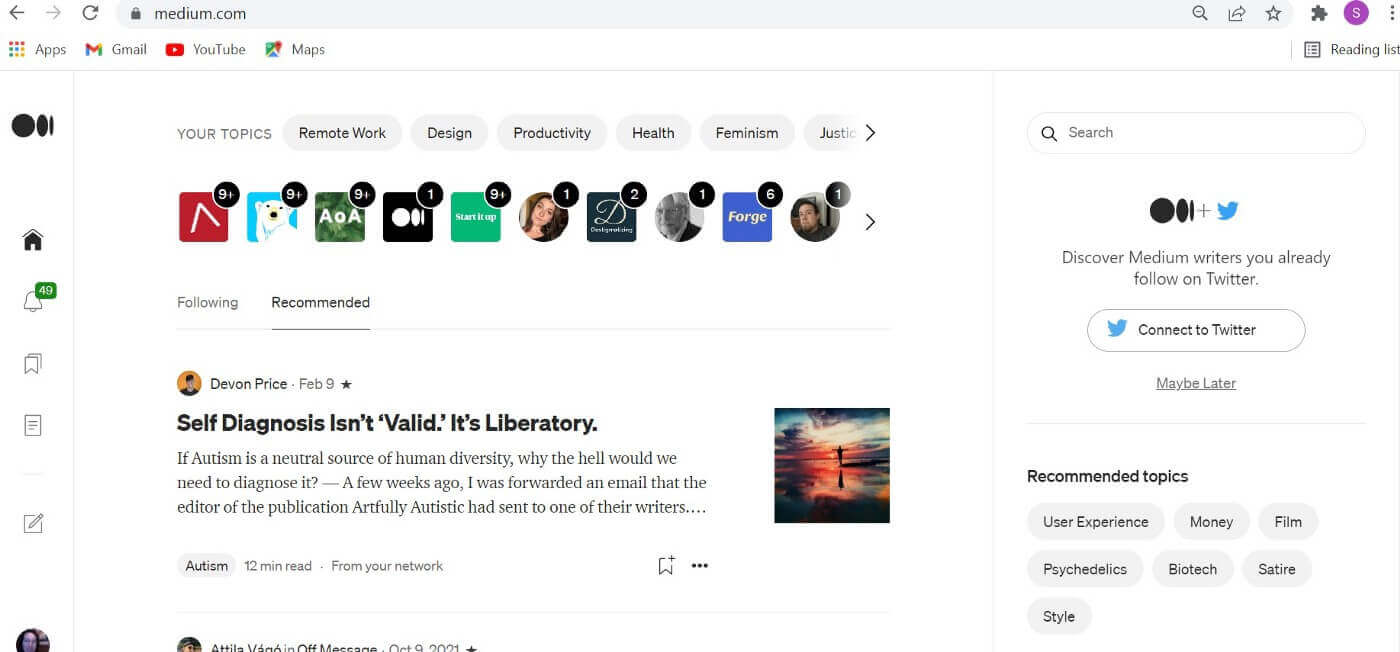At the beginning of February, Medium launched a new format.
I have highlighted Medium’s lack of concern over severe accessibility problems in a previous article and many LinkedIn posts and private messages to people who work for Medium. These issues entirely block authors who use assistive technology from independently and equally participating on the Medium platform. Medium has never really made any authentic effort at including authors or readers with disabilities other than an incomplete attempt at allowing for image descriptions. I know Medium employees who are UX team members have read my articles, because I’ve talked to them about the contents! Lack of knowledge of the extent of the issue is most definitely not the problem here.
I didn’t think Medium’s accessibility could get worse.
Unfortunately, it got WAY worse.
As an assistive technology user, the experience is just flat-out awful, bordering on some of the worst I have ever seen. This is an even stronger statement when you remember I’ve seen some pretty atrocious experiences in my eighteen years working in disability inclusion and accessibility. I only manage to work around Medium’s lack of accessibility by authoring my articles in Word in a very specialized way. This approach includes avoiding formatting and elements that Medium doesn’t support, such as tables, colored text, and header hierarchy greater than two levels. Then I dump them in Medium, tweak them, then publish. Sometimes I pay my virtual assistant to tweak them for me because it’s too much of an accessibility headache for me to want to deal with sometimes.
The *only* reason I use Medium is they have mastered providing authors with an easy mechanism to monetize blogging.
Medium has managed to screw even that up with a new “related” feature. This feature refers my article readers to other authors I’ve never even heard of or endorsed, on the thinnest of tangential overlaps between my article and theirs, without my input or consent.
Most of the money I earn from Medium (not a ton, but enough to get a 1099 at the end of the year) supports an accessible, free version of my blog at sheribyrnehaber.com. At sheribyrnehaber.com, users can browse my multi-year blog backlog without limits, use a vastly better tagging and search mechanism than the one Medium provides, and use assistive technology to their heart’s content without barriers.
What went well?
Usually, I start my accessibility reviews with “what went well.” In this case, the answer is honestly, not much. The new layout introduced a whole new avalanche of accessibility problems without addressing a single one that I documented a year-and-a-half ago. Medium may have thought that by introducing a “listen” feature to their articles, they can ignore those pesky WCAG guidelines. However, that particular feature is way more performative than transformational. I will discuss that below in detail.
One piece of positive credit I will give Medium is that about three months before this most recent update, they added a feature called “Lists.” The list feature allows other users to add my articles to their “list” of must-read articles. When my articles get picked up by other users’ lists, this helps publicize my work, which drives up my revenue. I can also create lists of related articles that allow my readers to see links for an entire series in one place. Unfortunately, because the List feature is another type of article, all the issues I discuss with the authoring interface below apply to the List feature.
What could’ve been done better?
Honestly, a lot. None of the known accessibility issues were addressed, and all of the new features are not only inaccessible, they frequently exacerbate the existing accessibility problems.
The new layout introduced more navigation components, but there is still no “skip to content” link.
On the URL that is the example for this entire article, it takes me eight tab key presses to get to the center column and *fifty* to get to the third column on the right. And I have to do that for every . single . article I read.
A skip link for each section would allow me to quickly navigate by keyboard from section to section without having to sit there and count dozens of tab key presses. A keyboard shortcut that would allow me to hop from section to section no matter where I am (like Slack supports) would be even better.

The new “Listen” feature lacks many essential features
Medium may have thought that providing the ability to listen to an article would eliminate the need for the page to be accessible. Nothing could be further from the truth.
- Gadgets, overlays, and plugins are never a substitute for true accessibility. They are, however, an admission that accessibility is essential enough to dump in some half-baked solution, so maybe people won’t notice that accessibility didn’t get fixed?
- The listen feature is one size fits all. Zero ability to customize how it works.
- The listen feature is hard to pause, and the text auto-advances. There is a teensy-tiny pause button at the top, but that visually disappears quickly because the “listen” feature auto-advances through the article to highlight the text being read. No way to turn it off because, yeah, no customization. This is multiple significant accessibility, usability, and WCAG no-nos.
- The listen feature ignores important components such as graphic alt-text, symbols, and formatting. Additionally, readers are not informed when text is part of a link, quote, or header. The listen feature is effectively a stream of consciousness rather than an accurate rendition of the article.
TL;DR the listen feature is difficult to use, poorly implemented, and not an equivalent experience for readers with disabilities.
Comments, claps, and social media shares are at the bottom of the article.
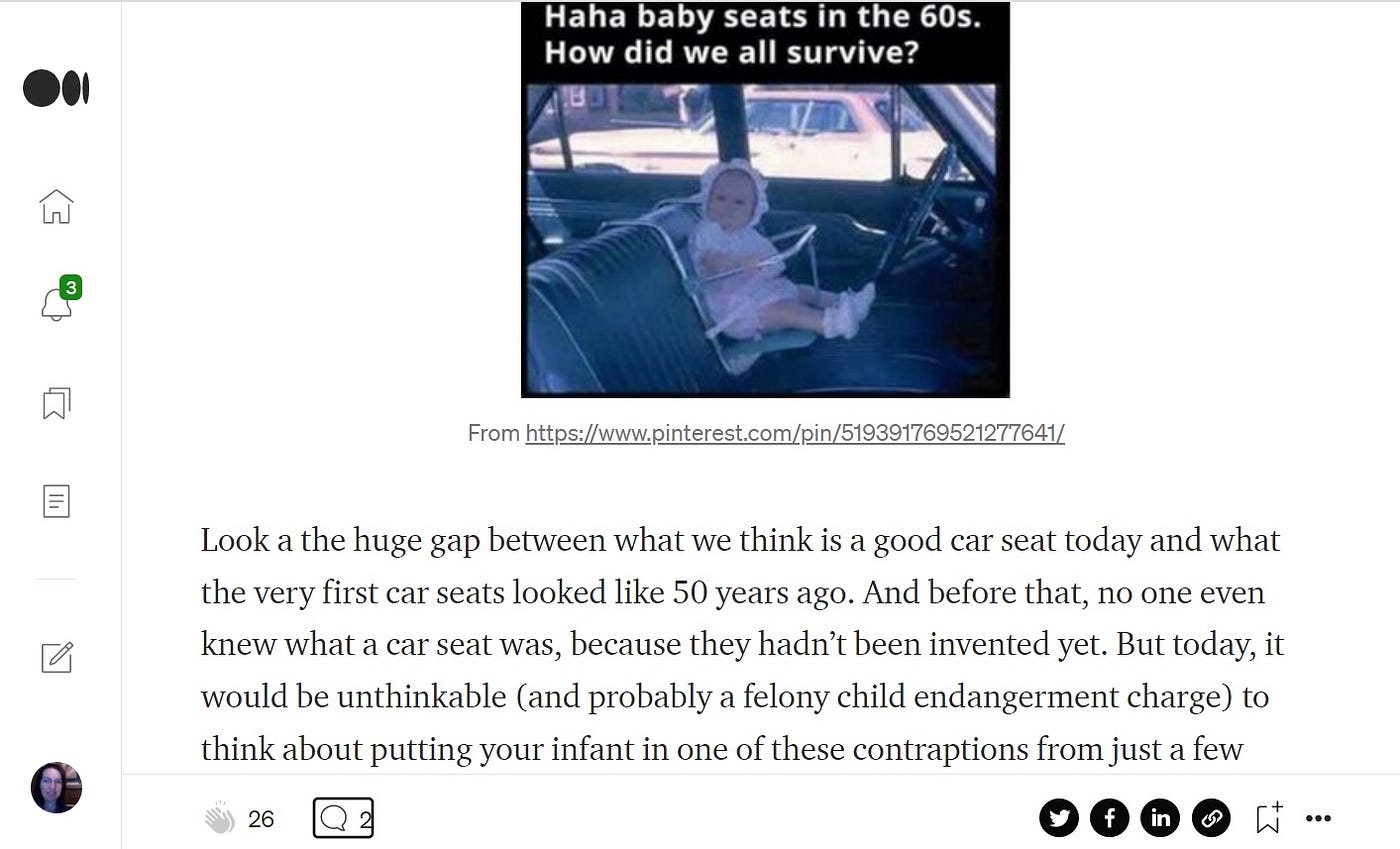
This is more of a usability issue than an accessibility issue. It also reflects the fact that Medium has prioritized UI elements that benefit them more than behavior that benefits the authors. Most of my articles are heavily referenced and contain many links outside Medium. It took me 23 tab key presses to get to the article comments for this particular article. I only make money when people engage with my article, and this placement deprioritizes the engagement options. The navigation bar that benefits Medium is top left. Why is the navigation bar that benefits the author at the bottom and challenging to locate and reach?
The new three-column format with each column having a fixed, different width is difficult to follow
Multi-column text is a disaster for people with disabilities and isn’t that great for everyone else.
- People with dyslexia struggle because the different text wrapping is complex to decode.
- People with attention deficit disorder struggle because so many competing objects distract them.
- People who use keyboards rather than mice struggle because they can see where they want to navigate to, but have to hit the tab button a jillion times to get there.
The eye-tracking research for this screen layout (if there was any?) has to look like someone playing Angry Birds and Pac-man simultaneously with their eyes ping-ponging all over the screen in random order. Every user’s brain has to attempt to make sense out of the three completely separate pieces of input it is trying to absorb. Research shows that a three-column format only works well for repeated reading, and one column works better the rest of the time. Repeated reading, in this study, was when participants read the exact text multiple times. One instance of this would be a person reading a textbook trying to absorb a challenging new concept. That is an incredibly old-fashioned modality and definitely not a positive one that Medium should be aspiring to emulate.
The authoring interface is still atrociously inaccessible.

The entire world of accessibility is based on one thing — keyboard access. All assistive technology is either keyboard-based or simulates keyboard usage. A product will never be accessible without 100 % keyboard access. Where is my keyboard focus in the screenshot above with a draft article started? Who knows, because there is no visible focus indicator or URL in the bottom left corner providing some hint as to where the author is on the page. Note, *I* know where I am. But it’s because I know how to count tab stops and how many tab key presses are needed to get to where I want to go.
But, it gets worse.
The following chart is what Medium gives authors to use for determining reader statistics, full of bar charts, tabs that can’t be accessed from the keyboard, and lousy color contrast.

Finally, this is what Medium provides to authors to track their experience for a particular article replete with color-only inaccessible line charts and poorly structured multi-column data.

Optimally, the charts and data would be accessible. But as I am famous for saying, the ADA did not make stairs illegal. The ADA does require ramps and elevators to get you to where the stairs go. All it takes to be nominally compliant is for users to have the ability to download their data and build accessible charts locally using Excel. The charts become the stairs, and the data download becomes the ramp and elevator. Not optimal, but a first step to caring about accessibility.
Honestly, the worst thing about this entire experience is who could benefit more from being able to generate revenue on Medium than people with disabilities who aren’t well enough to hold down full-time jobs or who are going through intense medical treatment, like Shannon Ashley? This is a market that Medium is completely ignoring that could make both Medium and authors with disabilities a meaningful amount of money. Until the Medium UI is completely overhauled by someone who knows what they are doing and accessibility is in the MVP, authors with disabilities who use assistive technology will struggle or be blocked from using Medium as a mechanism to earn money, and the world will not see the valuable things that these people have to say.
The first rule of accessibility change is to stop the bleeding. Organizations that are newly committing to accessibility need to make sure new features are accessible while dealing with the accessibility debt created by not considering the needs of users with disabilities during previous roll-outs. That didn’t happen here.
The second rule of accessibility change is to listen to your users. That clearly didn’t happen here either. Lots of people (besides me) have complained to Medium about accessibility. Medium could have included users with disabilities in research but didn’t or didn’t listen to them.
As soon as I figure out how to monetize my blog in another way that doesn’t require begging for donations on Ko-fi, Medium will be in my rearview mirror. I’m taking suggestions for those of you with more experience in this area than I have. Please drop them in the comments for everyone’s benefit.
I am reminded of a comment I made in my accessibility review of the US Government COVID test ordering website. This is the web, not a patio. Stuff can be fixed quickly, without having to jackhammer concrete. All it takes to start the process of adding accessibility/usability as part of a project MVP is to:
- Commit to doing better, and;
- Involve the right people in executing that commitment.
As of the date of publication of this article, Medium is advertising for a new VP of Design. Here’s hoping they hire someone who actually knows the importance of including people with disabilities early in the design process and making products accessible.
Here’s a challenge Medium — Global Accessibility Awareness Day (GAAD) is coming on May 19th, 2022, a little over three months away. I dare you to come out with a public commitment to improve your site for people with disabilities on or before that date. Start with an accessibility statement, which tens of thousands of other companies globally have accomplished.
If you need help, you know where to find me.