Wait, I can get sued for using Wix and GoDaddy?? What the Actual Heck?!?!
Why yes. Yes, you can. In a heart beat.
Here is a little background on how this story came into being. I’ve recently spent an absolutely mind blowing two days in Anaheim at CSUN pre-conferences followed by the CSUN conference itself. I taught Accessibility Program Management strategies with Gian Wild at the ICT Accessibility Bootcamp (love teaching at bootcamps !) and then spent the day just listening to leaders in the field at the inaugural Digital Accessibility Legal Summit. My joint talk with David Fazio on UX Research involving people with disabilities at CSUN was well attended.
Of course I tried to “chat up” the writing I’ve been doing on accessibility and disabilities on Medium as much as I can, without being too obnoxious I hope. Maybe all this talking about myself (which runs against my Canadian personality) will allow me to sell 13 instead of 12 books some day. I had lunch with Jared Smith from WebAIM and attended a reception with Dan Goldstein, recently retired from Brown, Goldstein, Levy. It was really hard not to act like a COMPLETE fangirl !!
Right after I rattled off some of my article titles, Dan asked me in a very serious voice “Why haven’t you written one called using Wix and Godaddy could get you sued” Here you are Dan — this article is for you. Appreciate the idea !
How can my business get sued over a Wix/GoDaddy template
Here’s how it works. Wix and Godaddy both offer business services related to creating web sites. You may get sued if your website is not accessible under the following circumstances:
- Your company is a public accommodation (i.e. has a retail operation)
- You live/work in a circuit where being a public accommodation is not required to get sued over inaccessibility
- You want to do business with any organization who receives money from the Federal government, which includes feds, the military, states, counties, cities, hospitals, universities, public services like courts, or to anyone who supplies to any of these organizations which honestly is pretty much everyone except people with websites dedicated to haikus and cat pictures.
- You want to do business in certain countries outside the US including the EU, Canada, Israel and Australia
Most of these web lawsuits are quietly settling. Almost all of them that go to court are being decided in favor of the plaintiffs after the defendants incur significant legal costs. Here are the details of how this can happen to you.
Wix
Wix calls their website builder “Wix Editor” and advertises it on their own home page as “Total Design Freedom” Wix says you can:
Start with a blank slate or choose from over 500 designer-made templates. With the world’s most innovative drag and drop website builder, you can customize anything you want. Create beautiful websites with video backgrounds, parallax, animation, and more — all without worrying about code. With the Wix Editor, you can design the most stunning websites, all on your own.
Apparently the Wix version of “total design freedom” and being able to “customize anything you want” is only available for people with no disabilities who never use assistive technology. Ableist much?
The resulting site while it might be visually stunning, will be totally inaccessible to people with disabilities. Worrying about code is what makes things accessible. And yes, it is possible to build a fully accessible tool that generates accessible code. That would be an authoring tool, and it just needs to follow the ATAG standards. Well defined, and not rocket science.
Here is a list of just a few accessibility problems caused by Wix website components which they advertise as “features”:
- Parallax is well known to cause major physical symptoms for people with motion sickness (I am definitely included in this group) and epilepsy.
- Animation is distracting to everyone, especially people with autism and ADD/ADHD. When lasting more than five seconds, WCAG requires a pause, stop or hide mechanism to meet 2.0 Level AA and a single mechanism for shutting off all motion on a page to meet 2.1 Level AAA
- The Wix video player is not keyboard accessible and close captioning or described audio is not required to be present for your multimedia.
- Good accessible drag and drop which works for people who are keyboard, screen reader, or switch users doesn’t exist.
Using the 500 predefined templates isn’t any better. In short, the Wix Editor is abjectly awful from the accessibility perspective any way you look at it.
GoDaddy
Selling products on your site? Start a store for free
You’ve got something you want to share with the world, and you need a way to do it.
You may have “something you want to share” but if you share it using the GoDaddy Website Builder you will be excluding at least 18 % of your audience. GoDaddy is soliciting people to use their inaccessible tool for *exactly* the reason behind almost 2300 lawsuits filed during 2018. I am guessing if your company joins that group, GoDaddy isn’t going to reimburse your legal or settlement costs.
While GoDaddy may provide you “thousands of beautiful industry-specific designs”, you aren’t going to get anything that is even close to accessible. GoDaddy is also notorious for a sales process that includes multiple types of Dark Patterns. A website that starts at $1.99 might result in a cart at checkout total over $100 because GoDaddy always uses five years as their default timeframe for registration and the other 4 years are usually at full price. GoDaddy also always include private registration upcharges by default.
Alternatives
Any time the code is editable, accessibility features can be included. The issue with Wix and GoDaddy template inaccessibility is compounded by the fact that the code can’t be modified. It is not possible to start with a Wix or GoDaddy template and turn it into something that is accessible.
If you aren’t up for building your own website from scratch using HTML and JavaScript (which can always be made accessible), WordPress has a free accessibility plugin and Bootstrap had a large amount of accessibility work done by Paypal which is available from Github. Any of these three solutions is vastly preferable to using something canned from Wix or GoDaddy.
Conclusion
Good accessibility, if you’ve never tried to do it before, definitely requires some knowledge acquisition and attention to detail. Businesses are NOT going to get accessible websites from either of Wix or Godaddy templates, and could end up in a lot of legal hot water if they are targeted by one of the drive-by lawsuit firms who are piling up those impressive lawsuit statistics.
Let’s vote with our pocketbooks and move away from companies making it easy to set up discriminatory websites.
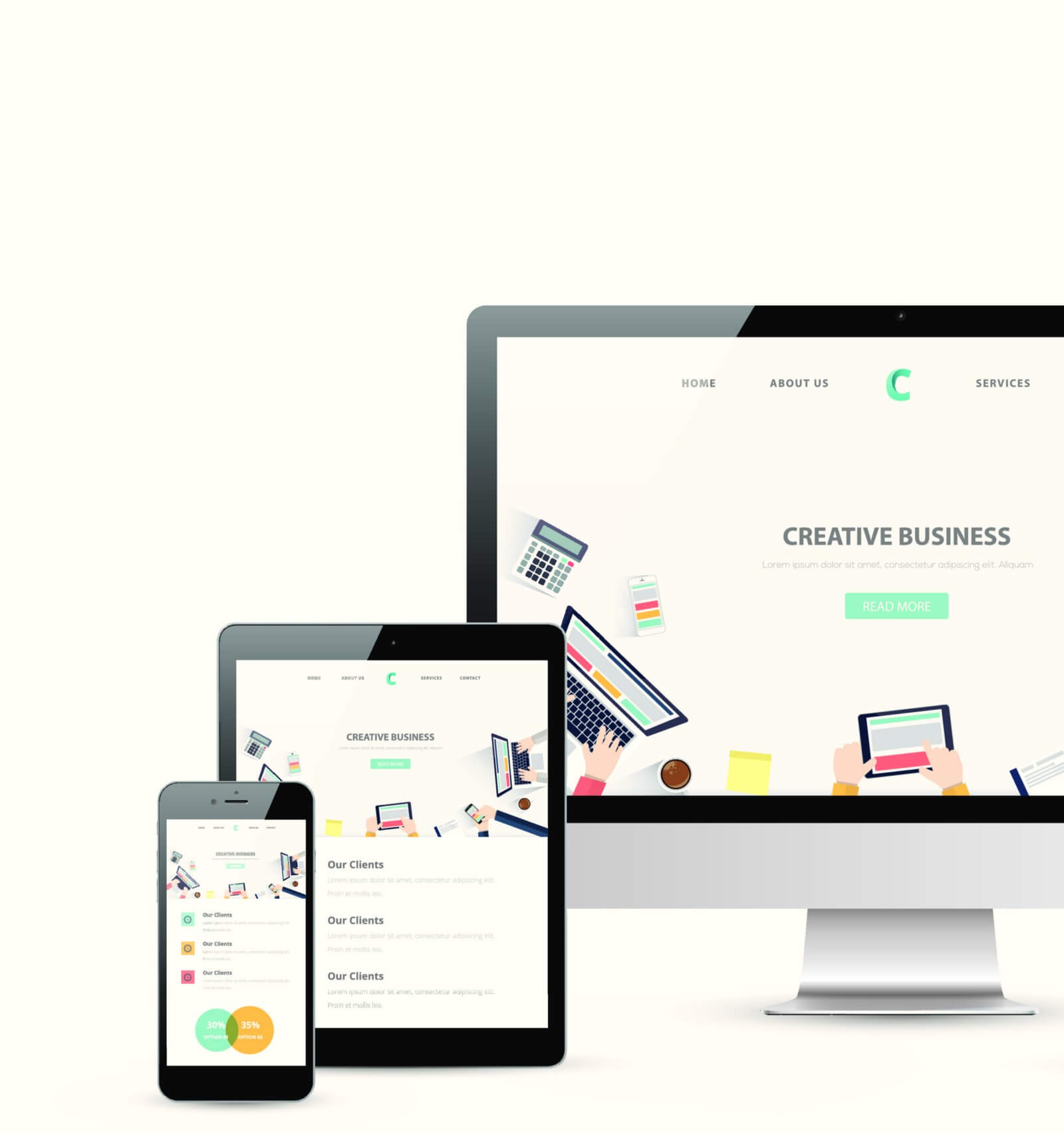
0 comments on “Businesses — Why using Wix and GoDaddy Increases your Lawsuit Risk”